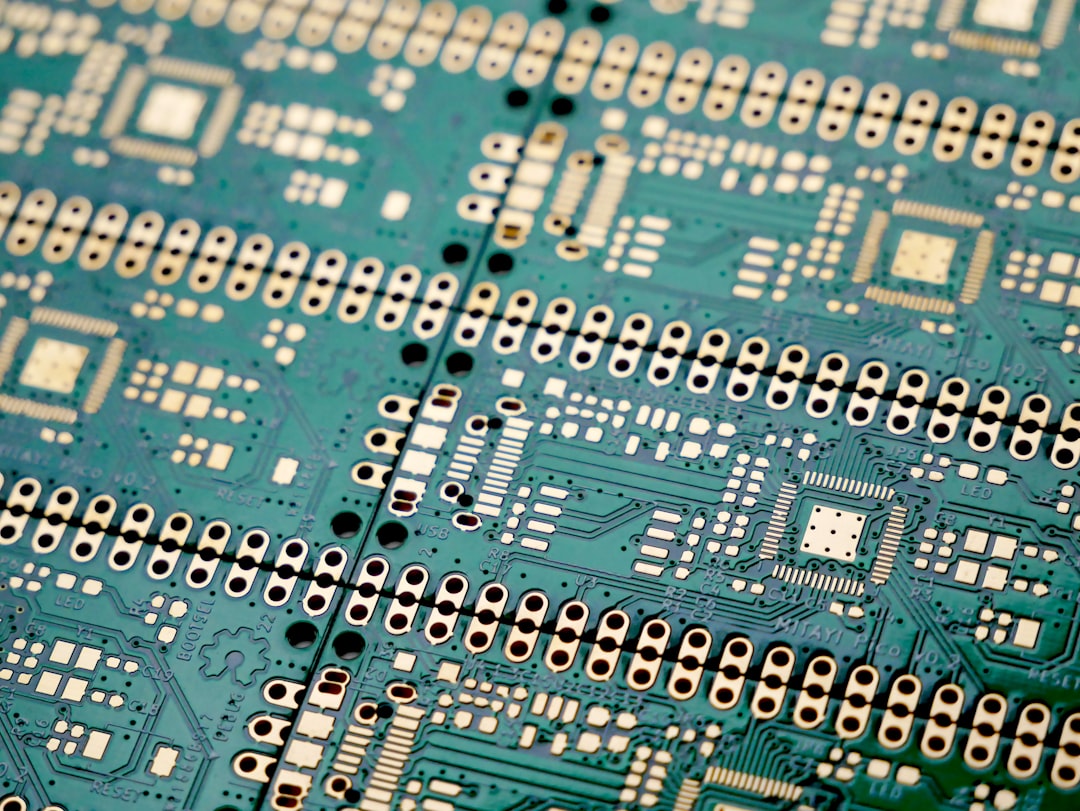When designing a PCB that uses a module that is soldered to that PCB, we need to design its schematic symbol and PCB footprint so we can later account for it in the final PCB design.
I'm currently working on a general-purpose project PCB for NodeMCUs that will be battery powered so I needed to add a TP4056 module to it. The TP4056 module will be in control of the battery charging and discharging, as we need this protection for the 18650 battery that I want to use.
In the video below, you can watch the entire process of creating that component in Altium Designer, where I first create the schematic symbol, then, continue to create the module footprint, and finally, connect the two with the proper pin mapping.
You can get your free Altium Designer trial and 25% discount on any license on the link below:
https://www.altium.com/yt/taste_the_code
The final Altium project with the footprint can be downloaded here.
Useful modules and tools for making electronics projects:
- TP4056 Battery charging and protection - https://s.click.aliexpress.com/e/_DkODGpz
- Power bank module - https://s.click.aliexpress.com/e/_DmxrgBv
- 3 USBs boost module - https://s.click.aliexpress.com/e/_DnsMCsj
- 18650 batteries - https://s.click.aliexpress.com/e/_DmlmEfv
- 18650 1S BMS - https://s.click.aliexpress.com/e/_De5KC7t
- 18650 UPS 5V/12V - https://s.click.aliexpress.com/e/_DlDP127
- DC to DC boost converter - https://s.click.aliexpress.com/e/_DDFzmgT
- Soldering kit - https://s.click.aliexpress.com/e/_De5RJQ7
- Multimeter - https://s.click.aliexpress.com/e/_DePq0en