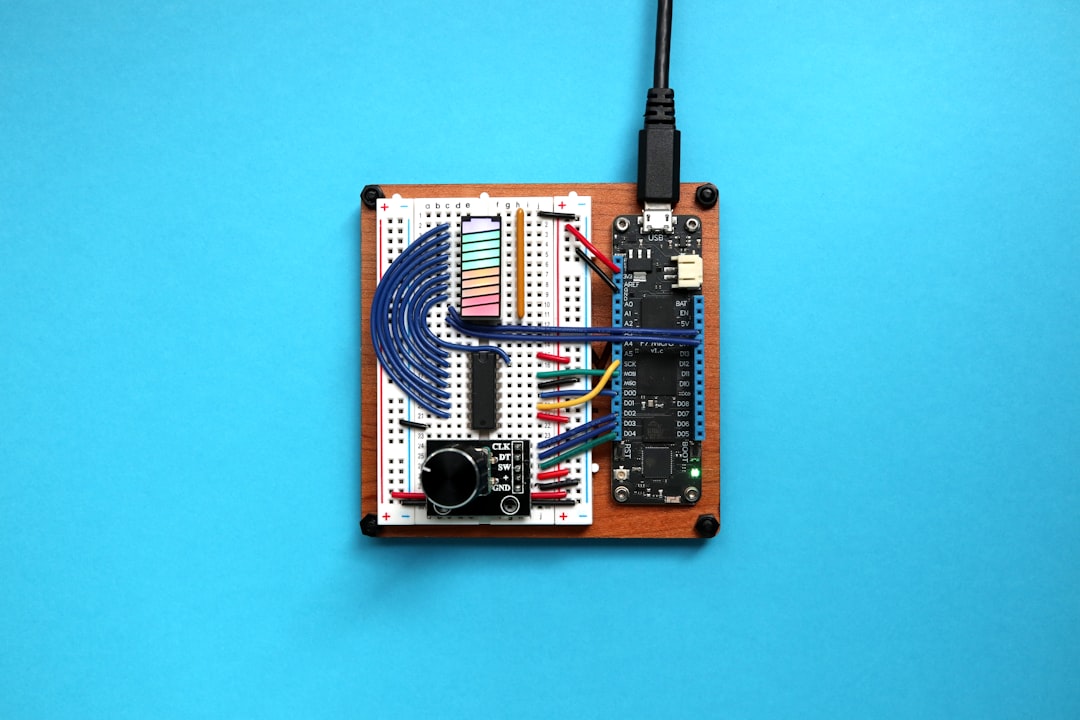Adding a human interface to an Arduino project is a relatively easy job in terms of the technical challenge, but a lot needs to be taken into consideration into how that interface should be organized and made intuitive.
You can build such a control interface with buttons, keypads, potentiometers, or even go a lot more exclusive and add touch screens or even some gesture control, but the ease of use should always be considered.
Will that interface confuse the user and he'll need a special manual to use it? Or will it be so simple that even a kid can now control it immediately?
I know that this problem can be solved in many different ways and basically, there is no right or wrong here. But when it comes to simplicity a device always comes to my mind, and that is the rotary encoder.
A rotary encoder can provide a directional input in the form of turning in two directions and many of them also feature a push-button that can be used for entering menus or just confirming actions.
If the project interface is thought through enough, providing a simple control point can make it look slick and appealing.
To be able to learn how you can use a rotary encoder in your projects, I made a video on my YouTube channel where I explain the inner principles of working for rotary encoders and how they can be connected and used.
Additionally, all of the code examples used in that video can be found in the Instructables article, along with the entire code used in the video.
Tools and materials used in the video:
- Rotary Encoder Module - https://s.click.aliexpress.com/e/_9ACULH
- Arduino Nano - https://s.click.aliexpress.com/e/_9ggYCR
- DS1302 Module - https://s.click.aliexpress.com/e/_A2zwdZ
- 20x4 LCD Screen - https://s.click.aliexpress.com/e/_AVJfTh
- Dupont jumper cables - https://s.click.aliexpress.com/e/_APuvJv
- Mini breadboard - https://s.click.aliexpress.com/e/_ASSzVd
Alternative links:
- Rotary Encoder Module - https://www.banggood.com/custlink/3DDYoOECO5
- Arduino Nano - https://www.banggood.com/custlink/3GGyZlAOeL
- DS1302 Module - https://www.banggood.com/custlink/KKDyOcm7Uv
- 20x4 LCD Screen - https://www.banggood.com/custlink/Gvvho8Ewv9
- Dupont jumper cables - https://www.banggood.com/custlink/KG3YjJGTqh
- Mini breadboard - https://www.banggood.com/custlink/mG3yZasO60